Completion requirements
View
1. Introduction
Here is a small help guide to add and share your H5P activities with your students/learners.
Before we get into how to add H5P activities to your LMs, here is a keypoint to understand.
When you create H5P activity in any cloud platform like in Camerise studio, make sure you allow users to download the content as an .h5p file and save.
To enable users to download, check the box next to Display buttons (download, embed and copyright) and also check the box next to Allow users to download the content, Embed button, Copyright button.
This allows users to view Reuse, Rights of use and Embed options to display on the tool bar below the H5P activity.
Below is the screenshot given from the Camerise studio H5P editor page, highlighting the options mentioned above.
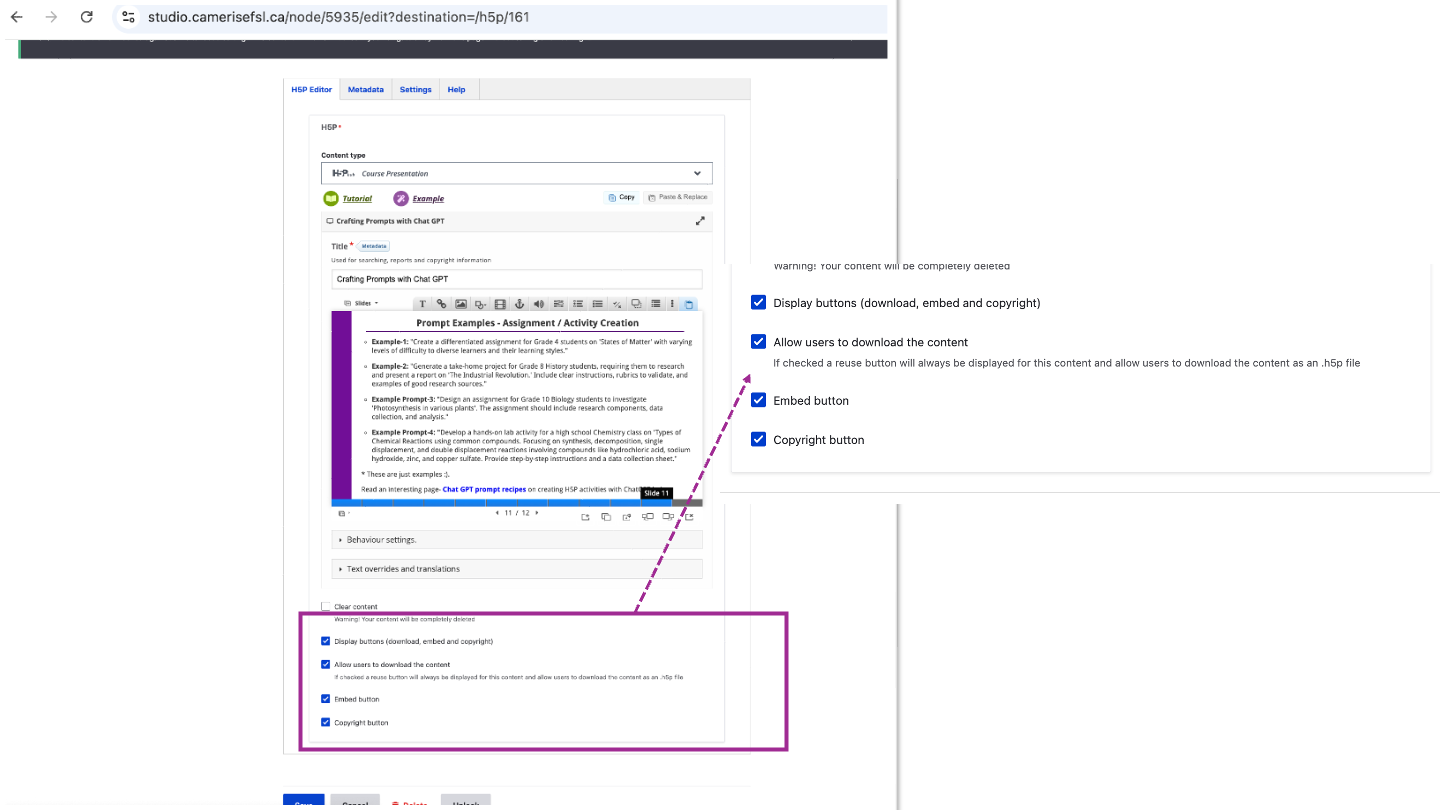
- When you do not have an option to access LMS, you can simply share the URL of the activity with students/learners.