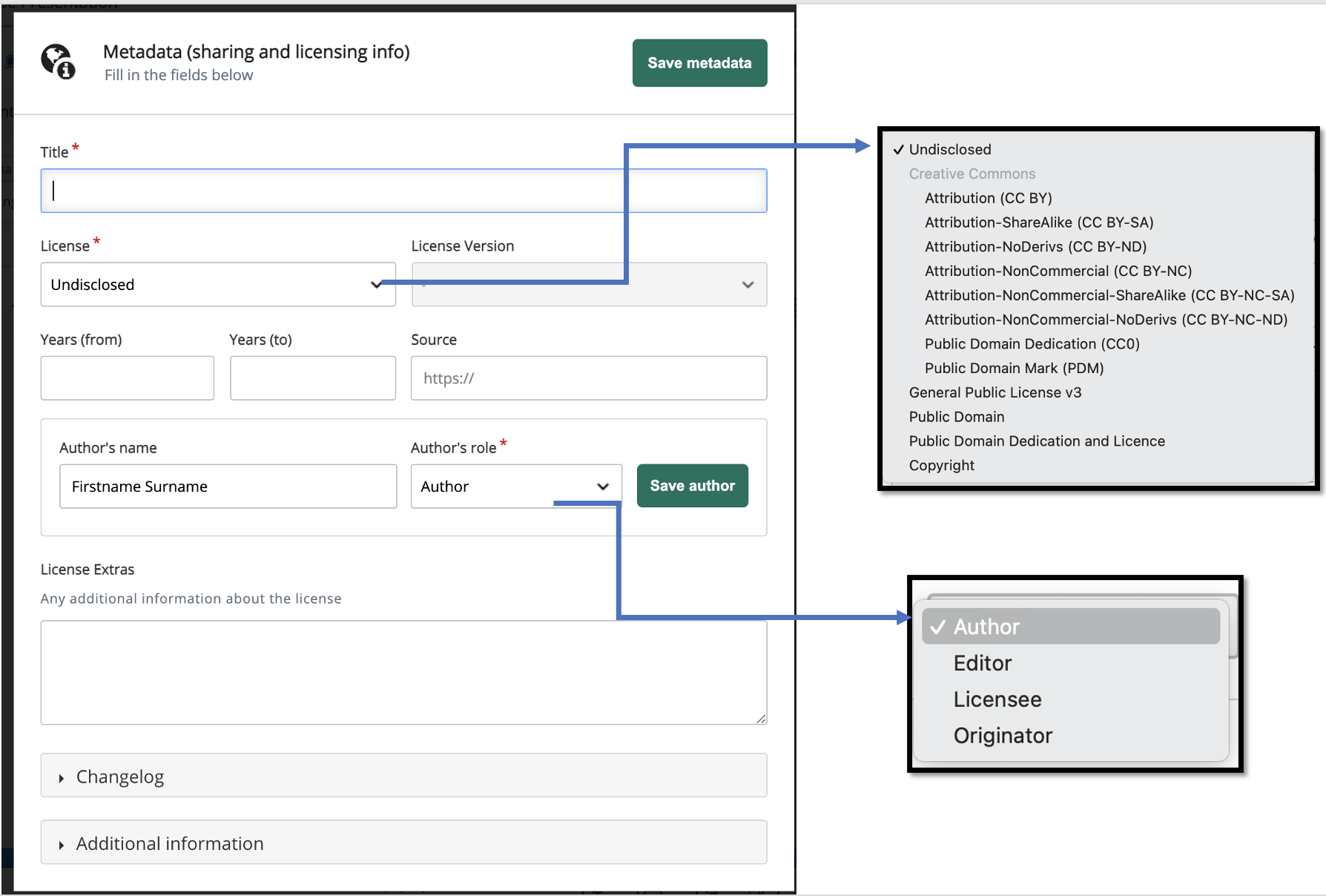View all the pages, to get the completion mark.
7. Inserting Copyright Data
Respect Copyright
When we create new content, we can use the Metadata tab to ensure it's published under the right license. You can enter the copyright details by clicking on Metadata button.
When you click on Metadata button in content authoring editor, a screen appears to fill license details and add author name. If you are modifying data acquired from some others, you can add those details too, by choosing the type under Authors role.
** Make sure you are recreating and releasing with appropriate license.
There are a number of options to choose from, like copyright, various Creative Commons licenses, Public Domain Mark, Public Domain Dedication, General Public License. V3, Public Domain, Public Domain Dedication and License.
In Change log you can enter the changed details too.
If you are not aware of Open Licenses, Creative Commons Licenses, visit the web page and know more details about CC Licenses. (link opens in new window)
You can view the Metadata screenshot below: