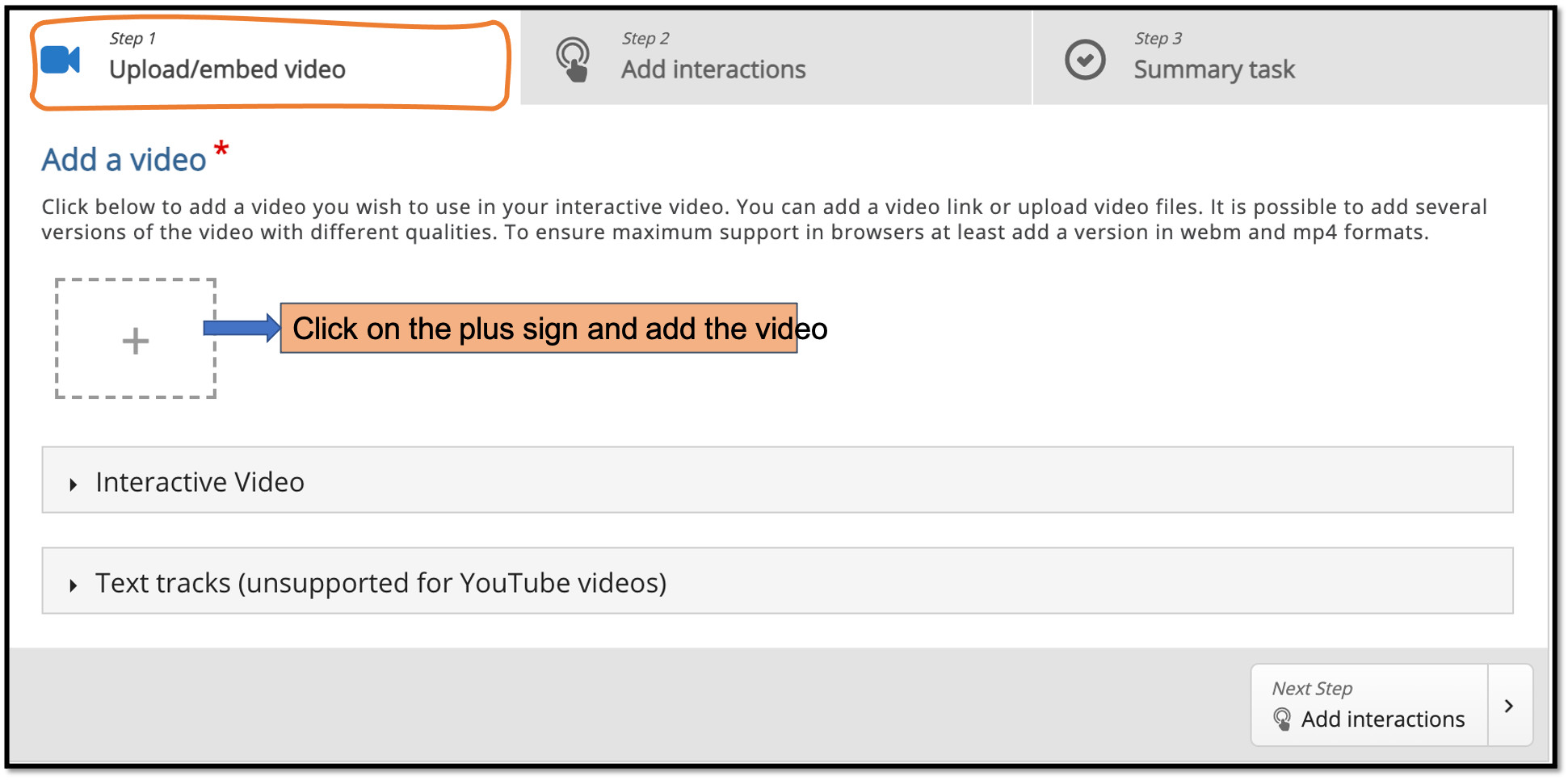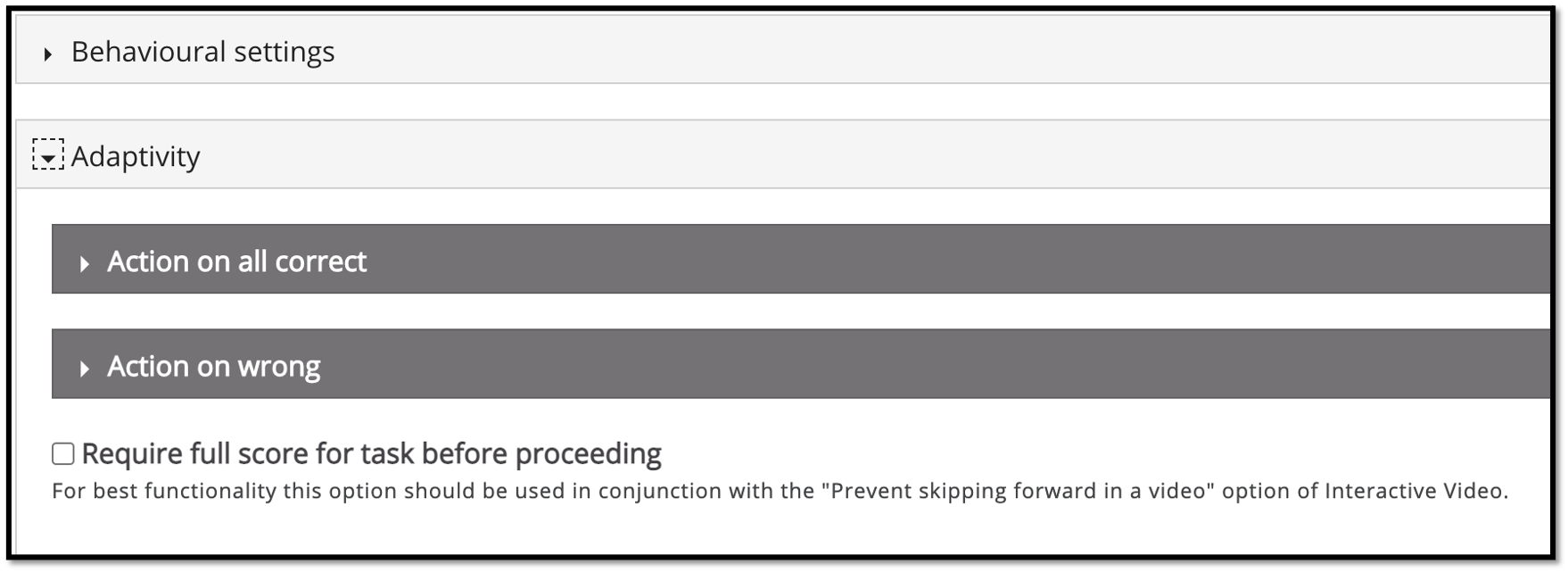Completion requirements
View
View all the pages, to get the completion mark.
5. Interactive Video
5.1. Creating Interactive video-Screenshots
3. In step 3 you can add a summary activity. This is optional.
Once all three steps settings are done, in behavioural settings you can set to autoplay or loop the video etc. settings and click on save.
For task oriented type of interactions( like Multiple choice, single choice, Statements etc.) different adaptivity settings are available under Adaptivity below behavioural settings.
Below are the screenshots :-